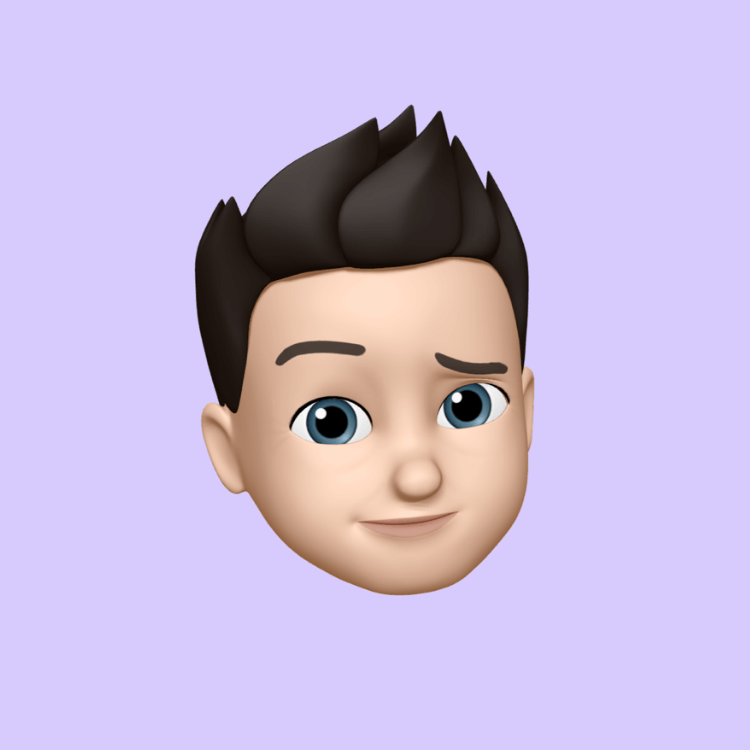Red Hat GitLab Security Incident: What Happened?
Red Hat has acknowledged a security incident affecting a GitLab environment used by its consulting arm and says it is investigating and taking remedial action.
A hacking group calling itself the Crimson Collective claims to have broken into Red Hat’s self-hosted GitLab instance, copying data from tens of thousands of internal repositories.
The group says it obtained access to roughly 28,000 development repositories and exfiltrated about 570 GB of compressed material.
Red Hat has confirmed unauthorized access, saying the intrusion involved a GitLab instance tied to Red Hat Consulting; the company says it removed the intruder’s access, isolated the instance, notified authorities, and applied additional hardening.
While Red Hat has not published a full inventory of exposed content, reporting indicates the haul may include hundreds of customer engagement reports (CERs), which could contain sensitive customer details such as authentication tokens and infrastructure information.
According to Red Hat’s notice, the affected consulting GitLab typically stores project specs, sample code, and internal consulting communications, and — to date — the company has not identified sensitive personal data in the impacted files. Red Hat says it will contact any customers who are determined to be affected.
The vendor also stressed it currently sees no evidence that the incident has impacted other Red Hat products, services, or its software supply chain. Red Hat emphasized its confidence in the integrity of its software distribution channels.
GitLab, meanwhile, clarified that its managed cloud service was not breached. The incident involved a self-managed instance of GitLab Community Edition that Red Hat operated on its own infrastructure; GitLab reminded users that self-hosted deployments are the customer’s responsibility to secure and urged upgrades and hardening per its guidance.
The Crimson Collective has posted claims about the hack on Telegram, including an assertion that the compromise occurred about two weeks earlier.
Red Hat has pledged to continue the investigation, engage directly with potentially impacted consulting clients, and publish updates as the situation develops.
Why People Need VPN Services to Unblock Porn
In today's digital age, many individuals turn to VPN services to unblock porn websites due to various restrictions imposed by governments, ISPs, or regional regulations that limit access to adult content. When users successfully unblock porn through a VPN, they gain anonymous access to previously restricted adult websites by routing their connection through servers in different countries where such content is legally available, all while maintaining their privacy through encrypted connections that shield their browsing activities from surveillance.
Why Choose SafeShell VPN to Access Adult Content
If people want to Access region-restricted content of Porn by Porn unblock, they may want to consider the SafeShell VPN. Beyond that simple reason, SafeShell VPN provides strong, modern encryption to keep your browsing anonymous and shielded from ISPs or network administrators, a large global server network that makes it easy to bypass geoblocks and unblock porn sites, performance-tuned connections that preserve bandwidth for smooth HD streaming, an app-level routing feature to run different services from multiple countries without constantly switching servers, an obfuscation mode that helps the VPN remain undetected by strict filters, and support for multiple simultaneous devices so phones, computers, and streaming boxes stay protected. 1. Install SafeShell VPN on your device and create an account.
- Choose a server in the country where the content is available and connect to unblock porn sites.
- Turn on App Mode or the stealth option if needed, then launch your preferred service to stream privately and securely using SafeShell VPN.
How to Use SafeShell VPN to Unlock Porn Sites
To utilize SafeShell VPN for accessing region-restricted adult content platforms, follow this streamlined process:
- Initiate by securing a SafeShell VPN subscription via their official website, selecting a suitable plan.
- Proceed to download and install the SafeShell application on your specific device(s), ensuring compatibility.
- Launch the installed SafeShell VPN app and activate its application-specific routing feature for targeted access.
- Within the SafeShell VPN interface, deliberately select an optimal server location matching the desired content's geo-restrictions.
- Establish the encrypted connection through SafeShell VPN, then directly navigate to regional platforms like Japanese adult platforms or European sites previously unavailable; test connection speeds if needed for streaming stability.
- Browse anonymously with SafeShell VPN's encryption active, ensuring your activities remain private and untraceable throughout the session.
- Art
- Causes
- Crafts
- Dance
- Drinks
- Film
- Fitness
- Food
- Jogos
- Gardening
- Health
- Início
- Literature
- Music
- Networking
- Outro
- Party
- Religion
- Shopping
- Sports
- Theater
- Wellness