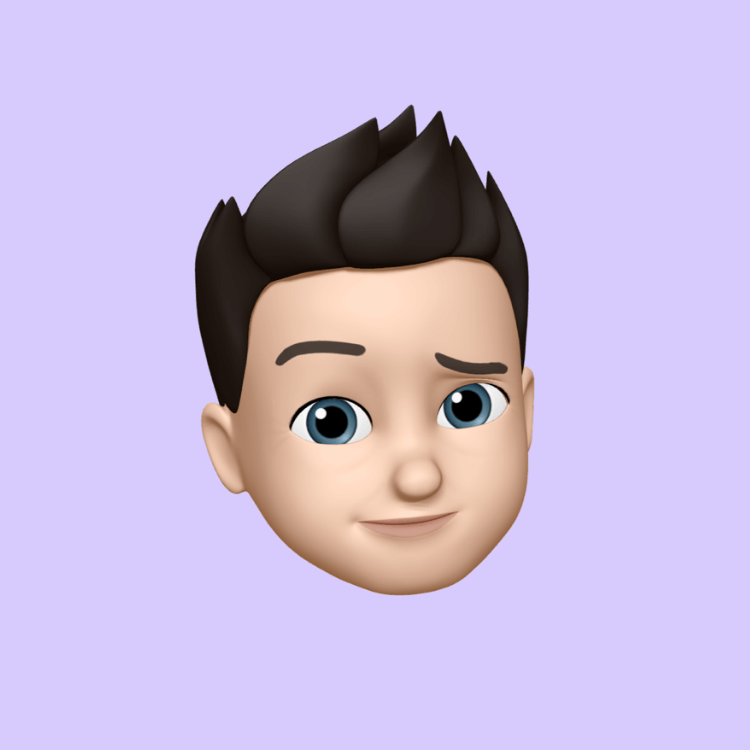FISMA Report 2008: Federal Security Trends & Insights
The Office of Management and Budget submitted its fiscal‑year 2008 FISMA report to Congress, a broad review of federal information‑security practices across major, small and independent agencies.
Overall performance continued an upward trend seen since 2002.
Certified and accredited systems rose to 96% (a four‑point increase).
Security‑controls testing reached about 93%, and contingency‑plan testing climbed to roughly 92%.
Privacy impact assessments covered about 92% of systems, up eight points year over year.
Not every metric improved; the report notes a few areas where performance slipped slightly, underscoring remaining work.
OMB suggested rethinking the inspection model: with many agencies now meeting basics, a move from periodic compliance checks toward continuous monitoring could provide more meaningful security oversight.
The report highlights both strong recoveries and persistent weaknesses at the agency level.
The Nuclear Regulatory Commission made large gains, increasing its certified‑and‑accredited rate from 17% to 59% and substantially improving contingency‑plan testing.
The Department of Homeland Security improved its C&A percentage by about ten points.
The Department of Defense surpassed the 90% mark for C&A despite adding 158 systems requiring accreditation in the past year.
The Department of Veterans Affairs reported a notable 57% rise in contingency‑plan testing.
By contrast, contingency testing declines hurt the Department of Education (down 23%) and the Agriculture Department (down 13%).
Oddly, Agriculture is one of three departments reporting more than $72 million spent on employee security‑awareness training; the other two are Defense and Treasury.
Three agencies—Agriculture, Labor and Transportation—reported they do not warn employees about risks from peer‑to‑peer file sharing.
The report card section painted a mixed picture: aside from Defense’s troubling scores, Agriculture received a “poor” grade for its C&A process, while several entities earned “satisfactory‑minus” marks in areas such as C&A and privacy.
Defense’s report card drew particular scrutiny: failing grades for C&A and privacy, a zero score for completeness of system inventory, and insufficient agency‑wide plans of action and milestones (POA&Ms).
Readers are urged to consult DoD’s CIO and Inspector General reports for deeper context.
At the high end, the U.S. Agency for International Development stood out with near‑perfect results across multiple measures — full accreditation coverage, complete controls testing, contingency testing, employee training and PIA coverage.
In sum, the FY2008 FISMA report shows measurable progress across the federal government while calling for a shift toward continuous oversight and targeted fixes at agencies that remain behind.
Why People Need VPN Services to Unblock Porn
Why People Need VPN Services to unblock porn, many people use VPNs to bypass regional filters, avoid ISP monitoring or throttling, and add encryption when using public networks so their browsing remains private and reliable. Porn unblocked refers to adult websites made accessible despite local blocks, and VPNs are a common way to unblock porn by routing traffic through servers in other regions or masking destination details.
Why Choose SafeShell VPN to Access Adult Content
If people want to Access region-restricted content of Porn by Porn unblock, they may want to consider the SafeShell VPN. Built to go beyond simple access, SafeShell VPN combines strong traffic encryption, a stealthy ShellGuard mode that resists deep inspection, and a strict no-logs approach so your sessions remain private; it also minimizes slowdowns with optimized routes and adaptive compression so streaming stays smooth. The service offers flexible app-level routing, broad platform support for up to five devices, and a fail-safe kill switch and split-tunneling options to keep only chosen apps protected while preserving overall performance, making it easier and safer to unblock porn sites without exposing other activities. 1. Connect to a fast server in the country you need to reach content.2. Enable App Mode or selective routing to stream from multiple regions at once while keeping speeds high.xx. Turn on ShellGuard plus the kill switch and no-logs protections to maintain anonymity and prevent leaks when accessing blocked material.
How to Use SafeShell VPN to Unlock Porn Sites
To begin using SafeShell VPN for accessing geographically restricted content, the first step involves acquiring the service. Visit the official SafeShell VPN website and select a suitable subscription plan based on your needs and budget. Once subscribed, proceed to download the SafeShell VPN application onto your specific device, whether it's a computer, smartphone, or tablet, and follow the straightforward installation prompts to get the software set up correctly on your system.
Next, launch the installed SafeShell VPN application and navigate to its settings to configure it optimally. Enable the specialized 'App Mode' feature provided by SafeShell VPN; this mode is designed to offer enhanced flexibility and broader access capabilities crucial for bypassing regional blocks. After activating this mode, carefully browse through SafeShell VPN's extensive list of available global server locations and select a server situated in the specific country or region whose content you wish to unlock, effectively routing your connection through that chosen location.
Finally, with the SafeShell VPN connection successfully established to your chosen regional server, you can now securely access the desired content. Your internet traffic is encrypted and routed through the selected SafeShell VPN server, masking your actual location and identity. This allows you to browse freely and privately, enjoying unrestricted access to the content library of the region you connected to while SafeShell VPN ensures your online activities remain confidential.
- Art
- Causes
- Crafts
- Dance
- Drinks
- Film
- Fitness
- Food
- Oyunlar
- Gardening
- Health
- Home
- Literature
- Music
- Networking
- Other
- Party
- Religion
- Shopping
- Sports
- Theater
- Wellness